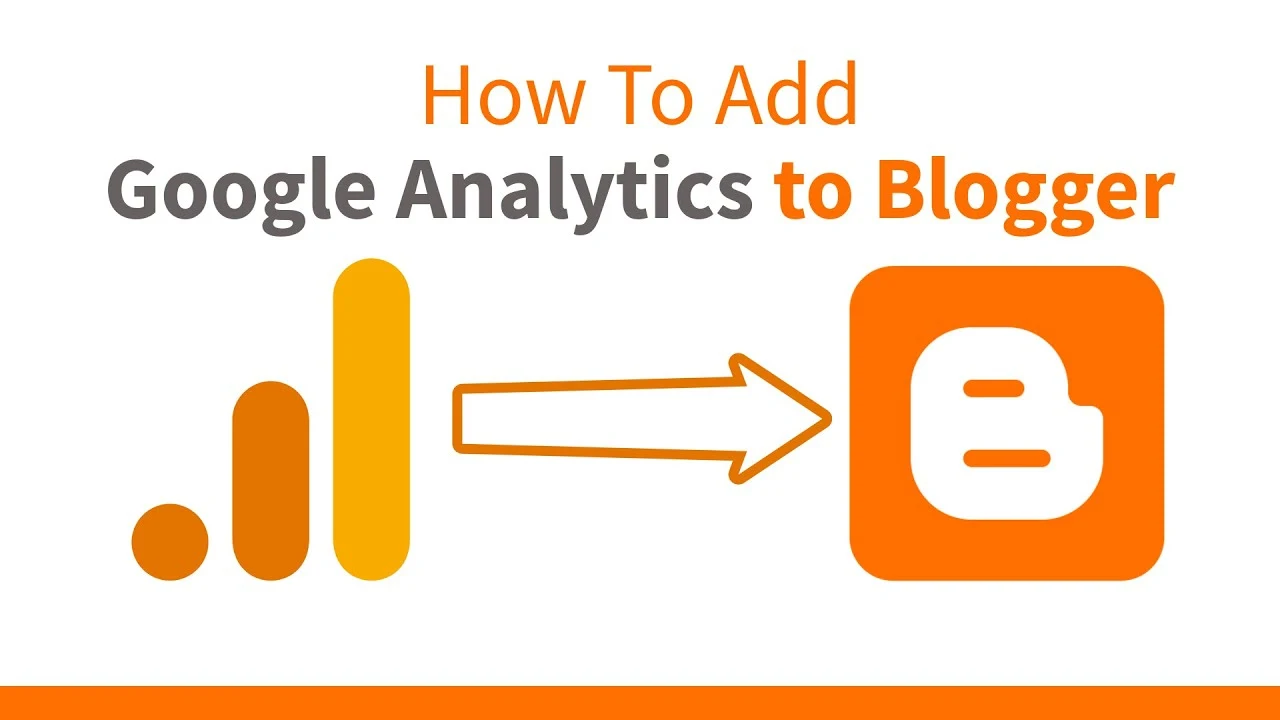How to Set Up Google Analytics with Your Blogger Website
Google Analytics is a powerful tool that provides valuable insights into the performance of your website, including data on visitor behavior, traffic sources, and much more. If you're running a Blogger website and want to track and analyze your site's traffic effectively, integrating Google Analytics is a must. In this article, we'll walk you through the step-by-step process of setting up Google Analytics for your Blogger website.
Why Use Google Analytics?
Before we dive into the setup process, let's briefly explore why Google Analytics is essential for website owners:
1. Visitor Insights: Google Analytics provides detailed information about your website's visitors, including their geographic location, device type, and the pages they visit. This data can help you better understand your audience.
2. Traffic Sources: You can determine where your website traffic is coming from, whether it's from search engines, social media, or other websites. This knowledge can help you focus your marketing efforts.
3. Content Performance: Track the performance of your blog posts and pages. Discover which content resonates most with your audience and optimize accordingly.
4. Conversion Tracking: If you have specific goals, such as newsletter sign-ups or product purchases, Google Analytics allows you to track conversions and measure the success of your website.
Now that you understand the importance of Google Analytics, let's move on to the setup process.
Step 1: Sign in to Google Analytics
1. Go to the Google Analytics website and sign in with your Google account. If you don't have a Google account, you'll need to create one.
2. Once signed in, click on "Start measuring."
3. You'll be prompted to set up a new property. Enter the name of your website and the URL.
4. Choose the appropriate data sharing settings according to your preferences.
5. Click "Create."
Step 2: Get Your Tracking Code
After creating a new property, you'll be presented with a tracking code snippet. This code is what you'll need to add to your Blogger website to start tracking visitor data.
1. Copy the tracking code provided by Google Analytics.
Step 3: Add the Tracking Code to Blogger
Now that you have your tracking code, it's time to add it to your Blogger website:
1. Go to your Blogger dashboard.
2. Select the blog you want to add Google Analytics to.
3. Navigate to the "Settings" tab and click on "Other."
4. In the "Google Analytics" section, paste the tracking code you copied earlier into the "Google Analytics Property ID" field.
5. Check the box that says "Enable Google Analytics."
6. Click "Save Settings."
Step 4: Verify Google Analytics Integration
To ensure that Google Analytics is properly set up and tracking data on your Blogger website, follow these steps:
1. Go back to your Google Analytics account.
2. In the "Property" column, select your Blogger website's property.
3. In the left sidebar, click on "Realtime" to see if Google Analytics is actively tracking visitors to your site.
Step 5: Explore Google Analytics Data
Once Google Analytics is set up and tracking data, you can explore a wealth of information about your website's performance:
- Audience: Discover who your visitors are, where they come from, and what devices they use.
- Acquisition: See where your traffic is coming from, whether it's from search engines, social media, or other websites.
- Behavior: Analyze how visitors interact with your content and identify your most popular pages.
- Conversions: If you have specific goals, set up conversion tracking to measure success.
Remember that it may take some time for Google Analytics to collect sufficient data before you can make informed decisions based on the insights provided.
In conclusion, integrating Google Analytics with your Blogger website is a straightforward process that can yield invaluable insights into your site's performance. By following these steps and regularly analyzing the data, you'll be better equipped to optimize your content and improve your website's overall effectiveness.