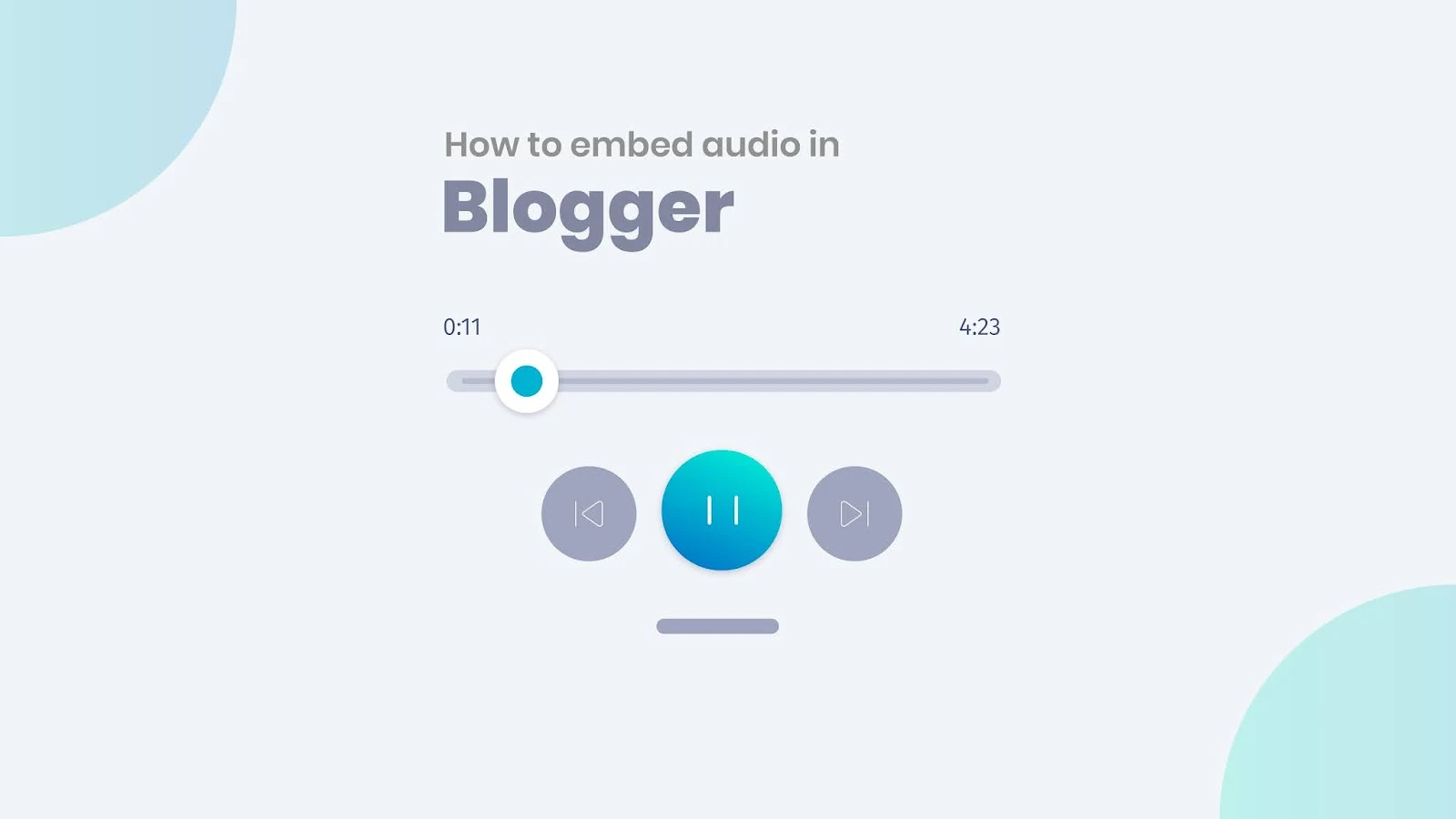How to Embed Audio File in a Blogger Site?
Embed audio files in your Blogger site to make your posts more engaging and informative.
This article provides step-by-step instructions on how to embed an audio file in your Blogger.
There are two ways to embed an audio file in a Blogger site:
- Using an iframe
- Using the HTML audio tag
Using an iframe
- Upload your audio file to a cloud storage service, such as Google Drive or Dropbox.
- Right-click on the file and select "Get link".
- In the "Share with others" dialog box, select "Anyone with the link can view".
- Click "Copy link".
- Open your Blogger post in Compose mode.
- Click the "HTML" tab.
- Paste the following iframe code into the post:
<iframe src="https://drive.google.com/file/d/YOUR_FILE_ID/preview" width="100%" height="300px"></iframe>
Replace YOUR_FILE_ID with the ID of your audio file. You can
find the ID in the URL of the file in Google Drive.
- Click the "Compose" tab.
- Preview and publish your post.
Using the HTML audio tag
- Upload your audio file to a cloud storage service, such as Google Drive or Dropbox.
- Right-click on the file and select "Get link".
- In the "Share with others" dialog box, select "Anyone with the link can view".
- Click "Copy link".
- Open your Blogger post in Compose mode.
- Click the "HTML" tab.
- Paste the following HTML code into the post:
<audio src="https://drive.google.com/file/d/YOUR_FILE_ID/preview" controls></audio>
Replace YOUR_FILE_ID with the ID of your audio file. You can
find the ID in the URL of the file in Google Drive.
- Click the "Compose" tab.
- Preview and publish your post.
Explanation of the code
The iframe code embeds an audio player from the specified URL into the blog post. The HTML audio tag embeds a native HTML audio player into the blog post.
The controls attribute in the HTML audio tag tells the browser
to display the audio player controls, such as play, pause, and volume.
Which method should you use?
The iframe method is simpler to use, but the HTML audio tag method gives you more control over the appearance and functionality of the audio player.
If you are not sure which method to use, I recommend using the iframe method. It is the easier and more reliable method.