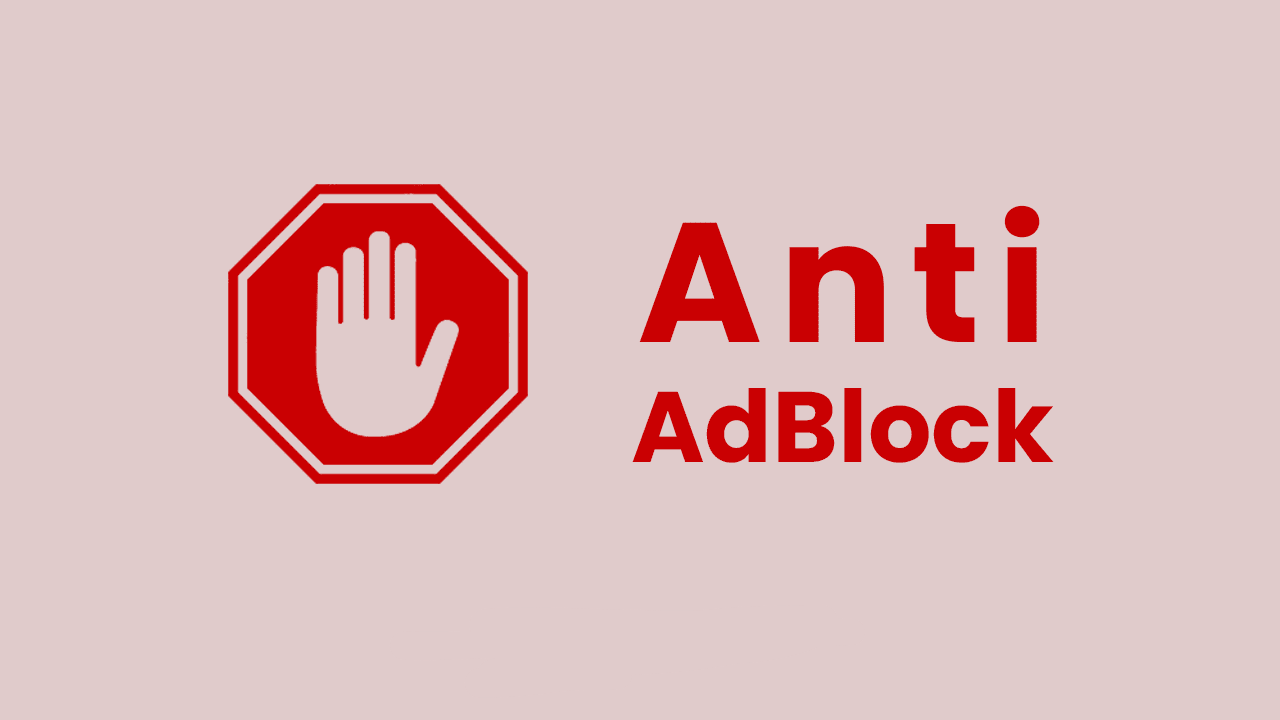Best Anti-AdBlock Script for Blogger
Looking for an anti-adblock script for your Blogger blog? Here's the best one, with easy installation steps.
To install an anti-adblock script on Blogger, follow these steps:
- Log in to your Blogger dashboard.
- Click on the Theme section.
- Click on the Edit HTML section to open the HTML Editor.
- Press Ctrl + F to open the search bar and find the </head> tag.
- Paste the anti-adblocker script just after the </head> tag and save the code.
Here is an example of an anti-adblocker script:
<script>
(function() {
var adBlockDetector = {
init: function() {
if (this.detectAdBlock()) {
// Display a message to the user asking them to disable their ad blocker.
}
},
detectAdBlock: function() {
// Check for the presence of common ad blockers.
if (window.adblock || window.adblockPlus || window.uBlockOrigin) {
return true;
}
// Check for the presence of ad blocker specific CSS classes.
if (document.querySelector('.adblock-active')) {
return true;
}
// Check for the presence of ad blocker specific JavaScript functions.
if (typeof window.blockAds === 'function') {
return true;
}
return false;
}
};
adBlockDetector.init();
})();
</script>
This script will check for the presence of common ad blockers and display a message to the user asking them to disable their ad blocker if it is detected.
Step-by-step explanation of the anti-adblocker script:
- The first line of the script,
(function() {, creates a function scope. This is done so that the variables and functions defined in the script are not accessible to the rest of the page. - The next line,
var adBlockDetector = {, defines an object calledadBlockDetector. This object contains the logic for detecting ad blockers and displaying a message to the user. - The
init()method of theadBlockDetectorobject is called immediately after the object is defined. This method checks for the presence of ad blockers and displays a message to the user if they are detected. - The
detectAdBlock()method of theadBlockDetectorobject checks for the presence of common ad blockers and ad blocker specific CSS classes and JavaScript functions. If any of these are detected, the method returnstrue. Otherwise, the method returnsfalse.
Once you have pasted the anti-adblocker script into your Blogger template, click the Save button. The anti-adblocker script will now be active on your website.
Important note: Anti-adblocker scripts are not always effective and can sometimes cause problems with your website. It is important to test your website thoroughly after installing an anti-adblocker script to make sure that it is working properly.